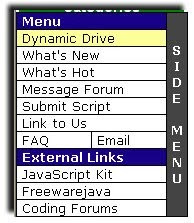
Step 1: First, download the following zip file, which subsequently contains two .js files required by the menu:
>menu.zip (click or click with Shift key depressed in NS to download)
The two files contained are "ssm.js" and "ssmItems.js", both of which you should upload to your webpage directory.
Step 2: Finally, insert the below code into the <head> section of your page:
klik
Yes, that's it!
Configuring the menu
All configurations to the menu are done inside "ssmItems.js". Open the file up using any text editor to edit the menu's style, and the displayed links.
sumber http://www.dynamicdrive.com/
Tidak ada komentar:
Posting Komentar